Leveraging Cloud Computing: A Game-Changer for Small Businesses in 2024
Advertisment
Introduction
Cloud computing has transformed the business landscape, particularly for small businesses, by providing access to advanced technology and scalable resources that were once reserved for large enterprises. This guide will explore how small businesses can harness cloud computing’s potential, navigate common challenges, and implement best practices for a seamless transition to the cloud.
1. Understanding Cloud Computing for Small Businesses
1.1. What is Cloud Computing?
Cloud computing involves the delivery of computing services, including servers, storage, databases, networking, software, and analytics, over the internet—commonly referred to as “the cloud.” This model allows businesses to access technology resources as needed, paying only for what they use, which makes it a cost-effective and flexible solution.
1.2. Different Types of Cloud Services
Cloud computing services are typically categorized into three main types, each offering unique benefits to small businesses:
- Infrastructure as a Service (IaaS): Provides virtualized computing resources over the internet. Popular examples include Amazon Web Services (AWS) and Microsoft Azure.
- Platform as a Service (PaaS): Offers a platform that enables businesses to develop, run, and manage applications without dealing with the underlying infrastructure. Examples include Google App Engine and Heroku.
- Software as a Service (SaaS): Delivers software applications through the internet on a subscription basis, making it easy for businesses to access essential tools. Examples include Salesforce and Microsoft 365.
Keywords: Cloud Computing, IaaS, PaaS, SaaS
2. Key Benefits of Cloud Computing for Small Businesses
2.1. Cost Savings
Cloud computing offers significant cost benefits by eliminating the need for expensive hardware and software investments. Small businesses can leverage a pay-as-you-go pricing model, which helps optimize budgets and reduces overall IT expenses.
- No Capital Expenditures: Avoid large upfront costs associated with IT infrastructure.
- Predictable Expenses: Easily manage operational costs with scalable pricing.
2.2. Scalability
One of the most compelling benefits of cloud computing is its scalability, allowing businesses to quickly adjust resources based on their current needs. This flexibility is crucial for small businesses looking to adapt to fluctuating demands without committing to long-term investments.
- On-Demand Scaling: Easily scale up or down as your business grows or during peak times.
- Resource Efficiency: Only pay for the resources you need, optimizing both costs and performance.
2.3. Enhanced Collaboration
Cloud computing enables seamless collaboration among team members, regardless of their location. This is particularly advantageous for remote or distributed teams, boosting productivity and communication.
- Real-Time Updates: Access and update files in real-time from anywhere in the world.
- Improved Communication: Integrated tools for project management and communication enhance teamwork.
2.4. Data Security and Backup
Small businesses often worry about data security, but cloud service providers offer robust security protocols and data backup solutions to safeguard sensitive information.
- Advanced Security Features: Encryption, multi-factor authentication, and compliance with industry standards.
- Automatic Backups: Secure and easily retrievable data backup solutions to prevent data loss.
Keywords: cost savings, scalability, collaboration, data security
3. Challenges of Cloud Computing for Small Businesses
3.1. Security Concerns
Despite cloud providers implementing strong security measures, small businesses may still have concerns about data privacy and the risk of cyberattacks. It’s essential to understand the security protocols of your chosen provider and ensure they comply with industry regulations.
- Evaluate Security Standards: Choose a provider with robust data protection and regulatory compliance.
- Data Encryption: Ensure that data is encrypted both in transit and at rest.
3.2. Internet Dependency
The effectiveness of cloud computing relies heavily on a stable internet connection. Small businesses with unreliable or slow internet may experience disruptions in accessing cloud services, affecting overall productivity.
- Ensure Reliable Connectivity: Invest in a high-speed and reliable internet connection.
- Plan for Downtime: Develop a strategy to handle potential internet outages.
3.3. Learning Curve
Transitioning to cloud computing can require a significant adjustment period for employees. To make the transition smoother, small businesses should invest in training programs that cover the essential tools and technologies of the cloud.
- Staff Training: Provide comprehensive training to help employees familiarize themselves with new cloud-based tools.
- Change Management: Prepare your team for the shift in workflows and processes.
Keywords: security concerns, internet dependency, learning curve
4. Best Practices for Implementing Cloud Computing
4.1. Assess Your Needs
Before selecting a cloud provider or service, it’s crucial for small businesses to conduct a thorough assessment of their unique needs. This evaluation will help determine the best cloud solutions that align with business objectives.
- Identify Core Requirements: Understand your specific business needs, industry standards, and growth plans.
- Set Clear Goals: Outline your objectives to measure the success of your cloud transition.
4.2. Choose the Right Provider
Selecting a reliable cloud service provider is essential for ensuring smooth operations and robust security. Consider providers that offer comprehensive support, strong security features, and competitive pricing.
- Research and Compare: Look into multiple providers to find the best fit for your business.
- Check Reviews and Ratings: Read customer feedback to gauge service quality and reliability.
4.3. Develop a Cloud Strategy
A well-defined cloud strategy is crucial for successful implementation. It should include a clear roadmap that outlines the cloud services to adopt, data migration plans, and measures to manage the transition.
- Plan the Migration: Ensure a smooth transition with minimal disruption to daily operations.
- Set KPIs: Establish key performance indicators to track progress and optimize cloud usage.
4.4. Train Your Staff
Training your team is a vital step in maximizing the benefits of cloud computing. Focus on both the technical aspects of using cloud tools and the best practices for data security and collaboration.
- Continuous Learning: Encourage ongoing training to keep up with evolving cloud technologies.
- Empower Users: Make sure employees understand the benefits and functionality of cloud services.
4.5. Monitor and Optimize Cloud Usage
Once your cloud setup is operational, continuously monitor its performance and costs. Use analytics tools provided by your cloud service to optimize usage and reduce unnecessary expenses.
- Track Performance: Regularly review analytics to identify areas for improvement.
- Optimize Costs: Adjust resources to prevent over-spending on unused capacities.
Keywords: assess needs, choose provider, cloud strategy, train staff
5. Conclusion
Cloud computing has become an indispensable tool for small businesses, offering cost-effective, scalable, and secure solutions that drive innovation and efficiency. While there are challenges to consider, such as data security and the learning curve, these can be effectively managed with the right strategies and best practices. By embracing cloud technology, small businesses can gain a significant competitive advantage, improving their agility and readiness to meet the demands of an ever-evolving digital landscape.
Investing in cloud computing solutions today sets the foundation for future growth and success, making it easier for small businesses to scale and thrive in the competitive market.
Advertisment




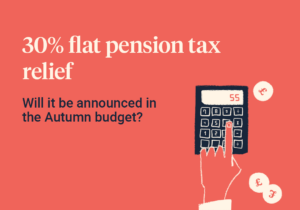


Post Comment